We all have anxiety and irritation when an important file from the email or any storage media is corrupted or damaged. It is very frustrating to lose important files that can affect our work.
However, with Stellar Repair for Exchange software, you do not have to worry about lost and corrupted files. This software is an all-in-one product that will repair any corrupted, damaged, or dismounted Microsoft Exchange database files. Irrespective of the size of the exchange database files, this software is capable of recovering severely corrupted documents and ultimately can recover your mailbox.
With stellar repair for exchange by your side, you can repair all types of mailbox data like emails, journals, notes, attachments, calendars, etc. It also gives the advantage of saving the exchange database files in multiple formats like HTML, PDFs, EML, MSG, RTF, PST, etc.
How does Stellar Repair for Exchange work?
The stellar repair for exchange software is capable of helping you to recover different types of errors. These types of errors occur at the time of mounting the database in exchange. For the process of repairing the data, it goes through the following process:
- First step: The software first scans the exchange database files.
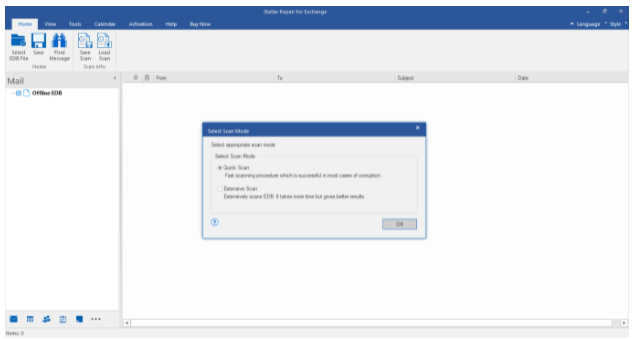
- Second step: The software will show the preview of the original exchange database files in a three-pane structure.
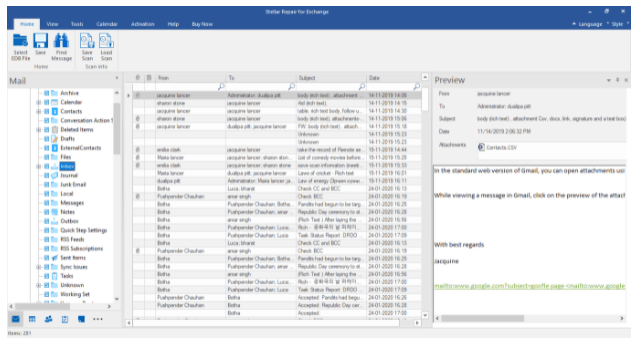
- Third step: It extracts the data from the corrupted Microsoft Exchange database files.
- Fourth step: It repairs the extracted data from the corrupted Microsoft Exchange database files.
- Fifth step: You can save the repaired data in any format as per your requirement.
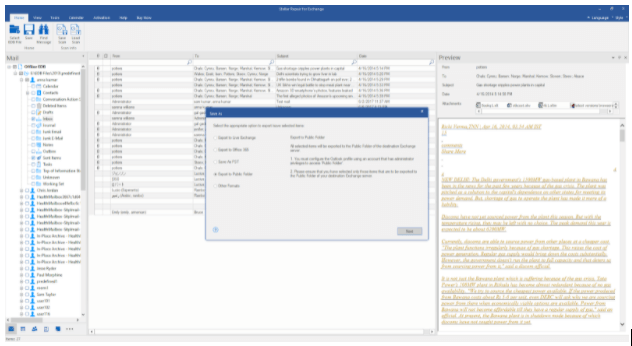
You can easily export the prepared data to a public folder, Microsoft 365, or Live Exchange. Be whatever the location is, stellar repair for exchange software does not alter any content of the original data. You can now store all the documents in separate places without the fear of any change.
Benefits of using stellar repair for exchange
This Exchange database recovery software is capable of solving multiple types of errors that you may face at the time of database mounting. Some of these errors are as follows:
- Error 501- Log file is corrupt
- ERROR- Dirty shutdown
- Error 533- Checkpoint file is deleted or corrupt
- Error 514- Log file generated with different exchange server or edition, etc.
These are only a few among the list of errors that stellar repair for exchange can resolve. The various types of benefits that this software can provide are as follows:
Recover corrupted files
The stellar repair for exchange is a complete package in itself. It provides every solution to recover and repair any corrupted Microsoft Exchange database files. If you have any damaged emails, journals, notes, attachments, tasks, calendars, etc., in your mailbox, stellar repair for exchange software is capable of recovering all those.
Recovers data of large sizes
The stellar repair for exchange software can you restore and repair Microsoft Exchange database files of any size. There is no limitation to the size of the file. With stellar repair for exchange, you can even restore those documents, which are over 16GB.
Supports almost all type of formats
You can save the date as you have restored in various formats. It is capable of handling PDF files, HTML, PST, MSG, EML, RTF, etc.
Data export
There is another advantage of using stellar repair for exchange. You can easily export the recovered data to a public folder odd Office 365. Whatever storage location you choose, there will be no changes original data.
Databases it supports
The stellar repair for exchange software supports various databases. This list also includes Microsoft Exchange Server 2016. It also supports the public folder database to recover corrupted files.
Availability of dual scan option
This software has two options for scanning. The first one is the basic one called the quick scan option. It helps in recovering the most common types of corrupted files. The second option is the advanced one called extensive scan. This one gives better results than the quick scan option. Though it takes much more time to scan as compared to the quick scan, it can recover the most difficult type of corrupted files.
Single exchange mailbox
In normal cases, if you choose exchange database files for recovery, the software will scan and fix the errors for all of your mailboxes that are included in the exchange database files. However, if you want to recover the contents of a single exchange mailbox, you can do so.
Features of stellar repair for exchange software
This stellar repair for exchange software comes with various characteristics. It is these features that make the stellar repair for exchange so unique from other recovery software. Also, it is simple to use and does not involve any complex navigation system. It is due to its simple features that make the stellar repair for exchange software so unique from others. These are:
Save in multiple mailboxes
You can save the data recovered using stellar repair for exchange in four different mailboxes at the same time, thus leading to faster results. These mailboxes can be PST, Microsoft Office 365, public folder, and Live Exchange Server.
Selective option
With this software, you get the benefit of selecting only those mailboxes that you want to repair using stellar repair for exchange.
Availability of preview option
After the scanning is complete, stellar repair for exchange software shows a preview of the initial data.
Easy export of files
This software also helps the user to export the recovered and repaired files to two other locations like Office 365 account, the public folder of live Exchange Server, etc.
Supported systems
The stellar repair for exchange software supports multiple versions of Microsoft Office. This list includes diversions of 2007, 2010, 2013, 2016, and 2019.
Supported exchange servers
The stellar repair for exchange software supports the multiple versions of the Microsoft Exchange Server. This list consists of all the versions, including 5.5, 2000, 2003, 2007, 2010, 2013, 2016, and 2019.
Supported operating systems
The stellar repair for exchange software is capable of working with multiple operating systems. It is compatible with all the various versions of Windows. This list includes Windows Server 2008, Windows Server 2012, Windows Server 2016, Windows 7, Windows 8, Windows 8.1, and Windows 10
Saves time through resume scan function
The stellar repair for exchange software provides an option to create a separate folder for all the scanned information. This option is visible after the completion of the Exchange database file scanning process. This creation of a folder saves a lot of time later on, where you can use this file without having to scan the exchange database files again.
Easy search option
If you cannot find your exchange database files, then you can use stellar repair for exchange software to define its location. To do so, click find EDB and then choose search options. Along with this, there is another option to search for the Exchange database files. For that, you need to click the select folder option and then search for the EDB file.
The stellar repair for exchange is available in a free version also. In the same way, it is a demo version available for all those users who want to first test the software before actually purchasing it. However, the free version only offers the scanning of exchange database files and a preview of the items that can be recovered. In case, you are looking for EDB to PST converter tool, then you can try free demo of Stellar Converter for EDB.