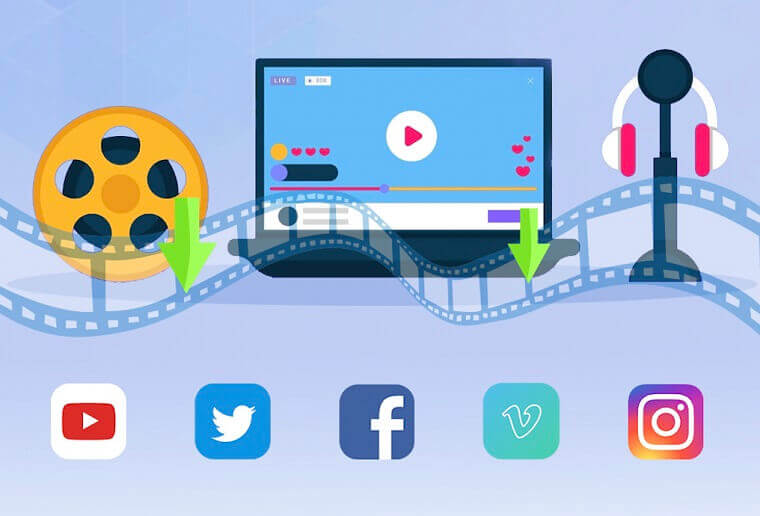large percentage uses it to learn new things or delve deeper into subjects that interest them. Nowadays, streaming transmissions are the queens for this type of entertainment, since we usually always have an available and stable Internet connection, but what happens when this is not the case? What if what we want is to take that video that we like so much and download it to our computer to watch it whenever we want without depending on whether or not we have a connection? In the same way that you do it with Netflix or Disney + with its episodes, you can do it with different videos.
In this case, the option is to download the content from the Internet, something that we can do even if the site on which it is hosted does not offer the direct download option. If you want to know how to download any video from the Internet, we recommend that you continue reading. There are many options to do it with specific websites, mobile applications or extensions, but you can also do it natively in Google Chrome without installing anything in your browser and using its menu. We explain how and why to do it.
Why download the videos
As we say, now we have gotten used to having all the videos, series and movies streaming online. However, there is also the possibility of downloading all this and being able to view it and use it whenever you want offline , that is, without being connected to the Internet. The advantages that this provides are the following:
You will have at your disposal the widest range of videos that you can imagine , beyond any platform. This is because you will be able to upload and download any video from the web that you want from the tools that we are going to give you, so you will have total freedom.
You can download the videos you want completely free of charge . Most of the platforms and extensions that we are going to provide you have no cost, so you will not have a problem with this.
The quality of the video will be very high , you can configure it yourself or put it by default in the player you took it from.
You will have this option available at any time , that is, you will be able to watch the video at any time and you will also be able to download it 24 hours a day and from anywhere. Therefore, it is a great option considering how little time you have in general.
From the Google Chrome menu
The easiest way to download from Google’s browser is to use the browser’s developer option “ Inspect webpage elements ”. This allows us to do it from any web page and without the need to use a specific website or specific software to help us with the work. The great advantage is that you can do it with any page (even Facebook or Instagram) that contains a video that you want to download and then press the right mouse button.
Open the page you want to download a video from
A context menu will open with various options.
Click on the “Inspect” option that will appear in the last option
The Inspect panel will now open on the right side of Chrome
All resources on that web page are displayed
You must click on “Elements”
Search for the video code: press Control + F to open a search in Chrome
In the text box type “.mp4” without the quotes to display the video code
Once selected, click again on the video with the right button
Choose the option to open video in a new window.
With the video open again, click on “ Save video as” . This will open a window on your computer for you to choose where and under what name you want to save the video. Thus, you will be able to have the video that interests you on your computer, save it on a hard disk, pen drive or wherever you want. You can do this as many times as you need.
Browser extensions
If instead of Chrome you use the open source browser, Firefox, you can also download videos very simply from any Internet site you want. First of all, you just have to open the browser and download one of the plug-ins that Mozilla offers for it .
In addition, we will give you different alternatives. So you will find options for both Mozilla and Chrome. Basically, because there are add-ons or extensions that allow us extra functions and one of them is to download videos from YouTube and other websites directly from the browser with the push of a button. Therefore, we leave you with the following extensions with which we can quickly download clips from our computer’s browser.
Video Download Helper for Mozilla Firefox
We recommend that you use Video Donwload Helper because it downloads quickly and is very intuitive to use, but there are many more. That said, go to the download page and click on the download button.