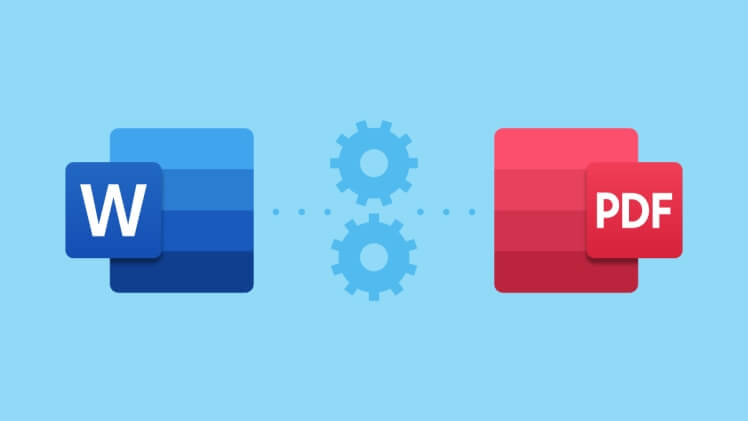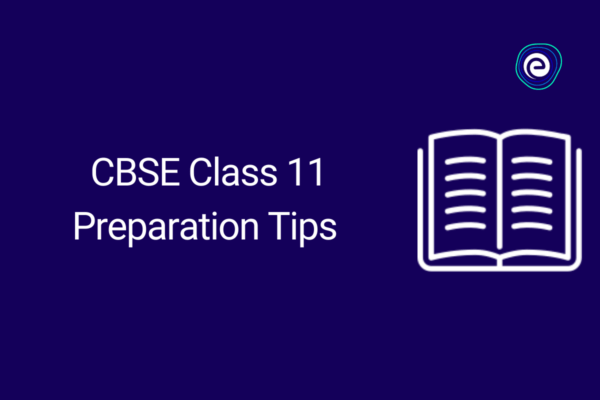Word processing software such as MS Word is one of the most useful tools in offices. Since most businesses switched to remote offices last year, using additional software and tools can certainly help improve your productivity. With MS Word, it’s easier to create documents to record your sales, produce contracts, and file confidential information such as memos.
To complete the experience of using MS Word, it’s best to convert it to PDF. It’s a more permanent file that is best for long-term archiving. It’s also viewable on any device which makes it easier to share files and documents with your colleagues and clients. Moreover, PDFs cannot easily be edited. As a result, you can protect the integrity of your file and make sure that the contents are not modified.
Convert Word to PDF using an online tool
If you want to explore using PDF to digitally print your MS Word files, you may need additional software or tools. You have the option to use a paid software or you can use a reliable online PDF tool such as PDFBear. It’s a web-based platform that will allow you to manage and modify PDFs. One of the most basic features that it offers is the Word to PDF converter.
With PDFBear, you only need to follow 4 simple steps to create a PDF copy of your file. All you need to do is to access their website. Once you are already on the homepage, you just need to select the option that says Word to PDF. It will then take you to another page where you will do the conversion. Here’s what you need to do:
- Upload the MS Word file that you want to convert. You can select from the files on your computer or you can use the Drag & Drop option on the site.
- After uploading, the tool will automatically process your file and will show you a preview of the pages that you will convert.
- You can start to modify or rearrange some pages if needed. Once you are ready to convert the file to PDF, you just need to click on Convert.
- Depending on the speed of your Internet connection and the size of your file, the conversion process will only take about 2 minutes. You will now have the option to download the converted file on your computer or share it using the URL provided on the site.
As easy as that. Once you’re done, you can now share the PDF with your clients or officemates. Using an online PDF tool such as PDFBear is certainly fast and reliable.
Benefits of using an online PDF platform
If you are not sure if using PDFBear is the best option, let us give you some of the advantages of using it:
1. It’s free for minimal processes
All processes are free for minimal requests. You can convert about 10 pages per day at no charge. Moreover, the tool will also not ask you to sign up. Once you access their website, you can already use it right away. However, if you think that you will use the tool more often, you also have the option to sign up for a Pro membership.
2. No need to install or download software
Since it’s a web-based tool, you will not be required to download or install any software on your computer. It means that you will not just save storage but you can also save time and energy for downloading software.
3. Works perfectly on all devices
PDFBear works on all types of devices which makes it highly accessible. For as long as you have an Internet connection and a working browser, you can access their website and use all the available tools. No need to worry about transferring or changing devices. You can convert all your documents to PDF anytime you want.
4. Can be accessed worldwide
One of the best features of PDFBear is that it can be accessed worldwide. If you happen to be out of the country and you need to convert some files, you can easily log on to PDFBear wherever you are.
5. Has more features other than conversion
Aside from converting Word to PDF, this tool also offers a lot of features and services. You can edit, merge, sign, personalize, and protect your PDF files. It is all accessible and available on their website. It is basically an all-in-one tool for everything you need for a PDF document.
6. Guaranteed safe and secured
Since it’s always a worry that there are a lot of malicious activities happening online, PDFBear makes sure that all their users are protected from it. They use a highly advanced security technology that protects all the files and information uploaded on their site. It means that all the information uploaded on their website will be deleted an hour after the process.
If you want to know more about PDFBear and how it can help you become more productive at work, you can visit their website today!