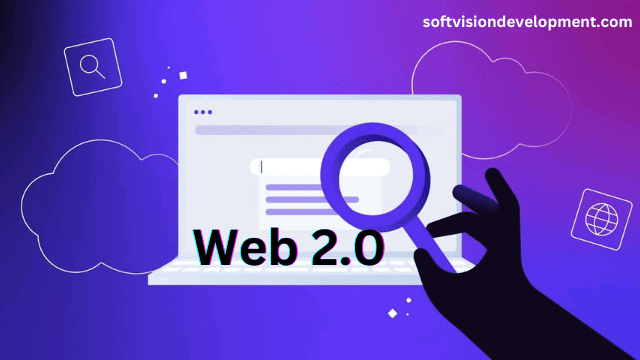The use of hashtags is popular on social networks such as Twitter and Instagram. Its use on the other platforms is moderate.
When we mention the topic of Hashtags on Facebook there is a lot of confusion on the subject, especially when it comes to good use for companies.
In the most recent Facebook update, the change that stands out is that there is a page dedicated to each hashtag with the publications that include it, something similar to Instagram.
WP Dev Shed reveals that another novelty is that Facebook invites users to add hashtags in their publications to increase reach. With this, we understand that Facebook clearly wants to boost hashtags and increase their use on the platform.
Although hashtags exist on Facebook since 2013, before they did not have much impact on publications, but since the middle of this year it is definitely recommended to use hashtags.
How to see the page of a hashtag? The simplest way is that in the search area you write the hashtag you want and you will be able to see the results organized algorithmically. The page: https://www.facebook.com/hashtag/Recetas has the posts of the hashtag #recetas, you can copy that link and replace the word recipes with the hashtag of your choice to see the results page.
Where do hashtags work? They work on posts, comments, and video descriptions.
How to use hashtags on Facebook? The ideal place to post them is at the end of your post, however, you can include it in your text if you mention the word you want to hashtag.
How do you know which ones to use? Use the hashtag that is related to your post, don’t just use one because it’s popular. The idea of the hashtag is to group related content. Each hashtag page has the figure with the number of current posts. If you are an Instagram user, you can do the search on that platform.
How many hashtags can I use? The character limit of a post is 63,206 and for hashtags there are no limits, however, play with the aesthetics of your post. It is not good that you have more hashtags than text because this will distract your audience and could stop reading your content. So seek balance. Ideally, stay between 5 and 15.
Who can see posts with hashtags? This depends on your account settings. If your account, your group or your page have some type of audience restriction, only those who are authorized will see the publication. To maximize visibility, your post should be public.
Is there any use to hashtag old posts? Yes, it is worth going to your most popular posts and including between 2 and 5 hashtags.
How to use video tags? All natively uploaded videos and streams have the option to add 8 tags. Unlike hashtags, your tags can have spaces between words. Like hashtags, it is important that the tags are related to your publication. You can use general tags and detailed tags.